The Virtual-Reality Peripheral Network (VRPN) is a set of classes within a library and a set of servers that are designed to implement a network-transparent interface between application programs and the set of physical devices (tracker, etc.) used in a virtual-reality (VR) system. The idea is to have a PC or other host at each VR station that controls the peripherals (tracker, button device, haptic device, analog inputs, sound, etc). VRPN provides connections between the application and all of the devices using the appropriate class-of-service for each type of device sharing this link. The application remains unaware of the network topology. Note that it is possible to use VRPN with devices that are directly connected to the machine that the application is running on, either using separate control programs or running all as a single program.
Although a lot of devices are compatible with VRPN, there is currently no integration with the Unreal Engine. Therefore students at Reutlingen University developed a Unreal Engine 4 plugin in 2015, which allows to receive VRPN tracking data of class vrpn_Tracker via C++ or Blueprints. In the Virtual Reality Laboratory in Reutlingen this plugin is used to receive data of a WorldViz-Trackingsystem.
Requirements
- 64 bit system
- Unreal Engine version 4.10
- Visual Studio 2015 (for VS2013 see readme file)
Notice: Development on this project is not continued and we do not provide further support.
Installation
Copy the folder (VrpnPlugin) containing this file to your Unreal Engine project in the subfolder Plugins. If it doesn’t exist create one. To load a plugin in the engine the project needs to contain C++ source code. If you only have Blueprints and Unreal content, you have to create an empty C++ class using menu item File | Add Code to Project…. After restarting the engine the plugin should be listed in the Plugins menu. To receive data via blueprint, open your characters blueprint. There will be a components list on the left, where you can add the VrpnComponent by clicking on Add Component and selecting it. To receive events you also have to add the Vrpn Inteface to the blueprint. Do this by opening the Blueprint props, going to Interfaces and selecting Vrpn Inteface using the Add button. After this setup you can receive tracker data from a host by editing the host ip and tracker name in the component properties.
Use of tracker data
Tracker data is received by the blueprint event On Tracker Data. This event gets called for each tracker id individually. By using the id you can differentiate the data for position (FVector) and orientation (FRotator) for each tracker. The following image is showing the event in red.
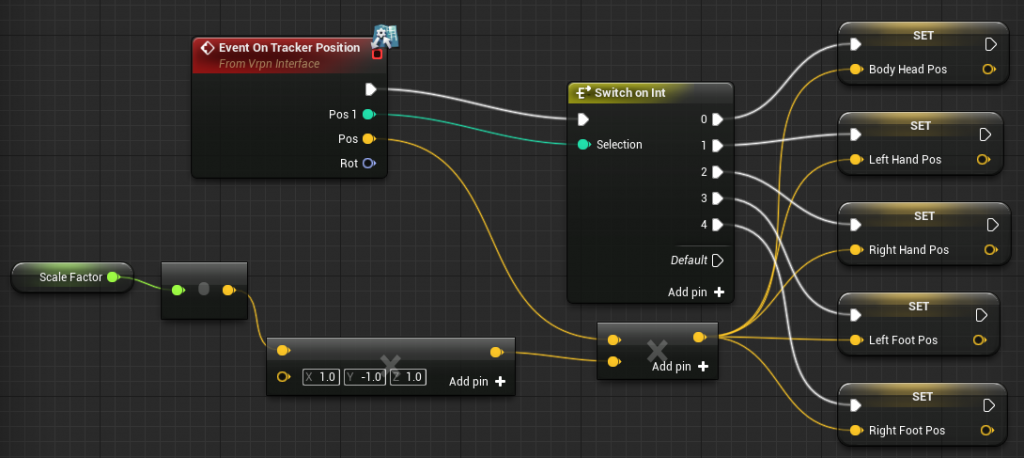
License
Anything not covered by third party licenses (file LICENSE-3RD-PARTY in plugin-zip) is licensed as follows:
The MIT License (MIT)
Copyright (c) 2015 VRLab Reutlingen
Permission is hereby granted, free of charge, to any person obtaining a copy of this software and associated documentation files (the "Software"), to deal in the Software without restriction, including without limitation the rights to use, copy, modify, merge, publish, distribute, sublicense, and/or sell copies of the Software, and to permit persons to whom the Software is furnished to do so, subject to the following conditions:
The above copyright notice and this permission notice shall be included in all copies or substantial portions of the Software.
THE SOFTWARE IS PROVIDED "AS IS", WITHOUT WARRANTY OF ANY KIND, EXPRESS OR IMPLIED, INCLUDING BUT NOT LIMITED TO THE WARRANTIES OF MERCHANTABILITY, FITNESS FOR A PARTICULAR PURPOSE AND NONINFRINGEMENT. IN NO EVENT SHALL THE AUTHORS OR COPYRIGHT HOLDERS BE LIABLE FOR ANY CLAIM, DAMAGES OR OTHER LIABILITY, WHETHER IN AN ACTION OF CONTRACT, TORT OR OTHERWISE, ARISING FROM, OUT OF OR IN CONNECTION WITH THE SOFTWARE OR THE USE OR OTHER DEALINGS IN THE SOFTWARE.
Download
>> VrpnPlugin (Version 0.2.0 compatible with Unreal Engine 4.10)
>> VrpnPlugin (Version 0.1.0 compatible with Unreal Engine 4.7)
